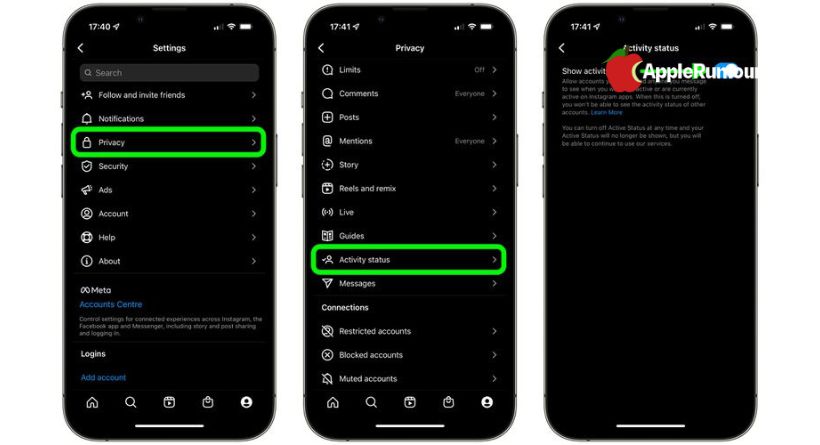The majority of social networks and chat platforms show when a user has been online or active, which can be helpful or detrimental depending on your situation.
Instagram lets you check the last time a user was active when you’re viewing messages in their Direct inbox, while WhatsApp includes a “Last Seen” status in conversation threads. When a person is currently interacting with Instagram, a green dot appears next to their profile picture and name.
You may not want someone to know when you were last active on social media for whatever reason. You can hide your activity on WhatsApp and Instagram. We talk about how to hide your Instagram status here.
Find out how to hide your online status on Instagram here.
- Open the Instagram app.
- Go to your profile.
- Go to the three lines on the top right.
- Click Settings.

- Then click Privacy.
- Click Activity Status.
- Tap Show activity status to turn it off.