Nowadays, many people want to hide their Instagram online status as the majority of social networking platforms and chat services including Instagram have a function that indicates when a user was most recently active on the site.
Depending on your personal or professional position, this tool can be beneficial or problematic. So many people do not want to show their online status to others. In this article, we will guide you on how to hide your Instagram online status.
While Instagram notifies you how long ago a user was active while you are seeing their messages in your Direct inbox, WhatsApp adds an optional “Last Seen” status for the person you are conversing with in a discussion thread. If someone is using Instagram right now, a green dot is displayed next to their name and profile photo on the app.
However, there are situations when you would not want people to know when you last used social media, for whatever reason. Fortunately, you can hide your activity status on WhatsApp and Instagram. Our tutorial on how to accomplish it in WhatsApp can be found here, but this article’s main focus is on how to hide your Instagram status.
Hiding Your Instagram Online Status on Instagram
- Open the Instagram application.
- In the lower right corner, tap the profile symbol.
- In the top right corner, tap the three lines.
- Select Settings.

- Click Privacy.
- Click on Activity Status.
- Toggle off Show activity status by tapping the switch.
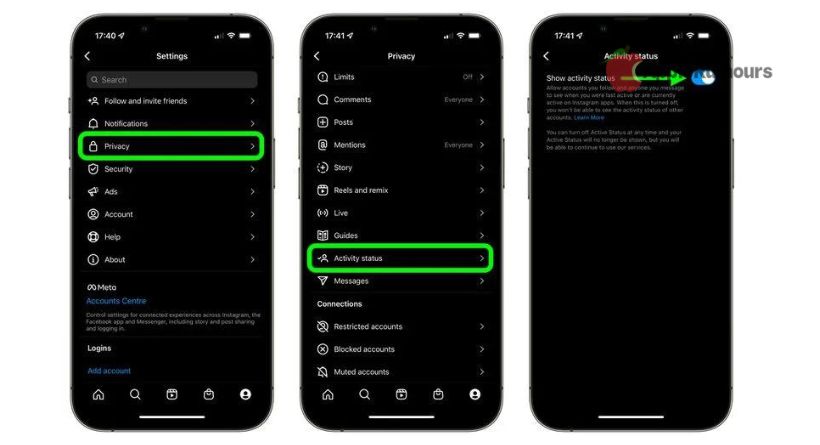
Did you know that Like and View numbers on Instagram photos may also be hidden? Visit our specific tutorial on how to hide like and view count on Instagram posts to find out how.
