Fortunately, there is a solution that was provided with the Screen Time feature that initially debuted in iOS 12 for individually locking important applications like Photos with a password.
You can use Apple’s App Limits feature to ensure that one of your apps is inaccessible if you really want to. This is how:
- Start the Settings application.
- Select “Screen Time.”

- Make sure Screen Time is enabled and a Screen Time passcode is set by choosing the “Use Screen Time Passcode” option
- Select App Limits and then select the option to Add Limit.
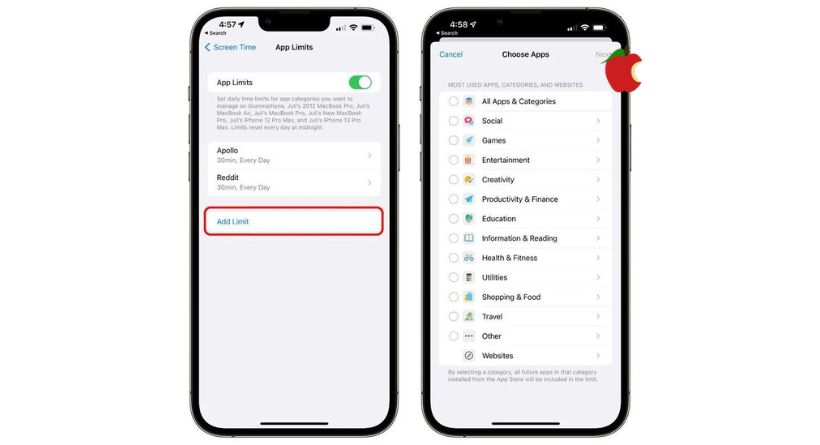
- Select the desired category. The Photos app is included in the “Creativity” category and may be locked.
- Select the program you want to use, then select the next button.
- Select 1 minute from the slider where you may pick the time.
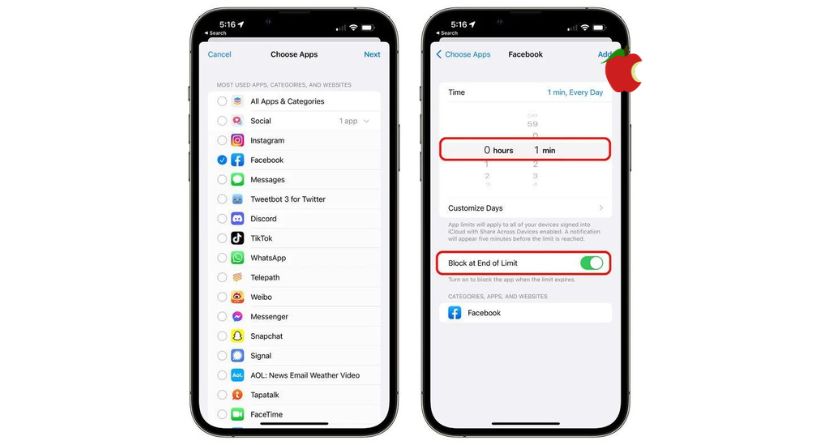
- Press Add.
- Turn “Block at End of Limit” on.
- Repeat the “Add Limit” procedures if you want to add more applications. If not, close the Screen Time window.
You’ll be informed that you’ve run out of time when the time limit you’ve specified expires. After a minute, you may use the app without entering your Screen Time passcode. After that, you must input your password to access the app.
The banned app cannot be opened or used by anybody who has access to your iPhone due to the password, which is unbreakable.
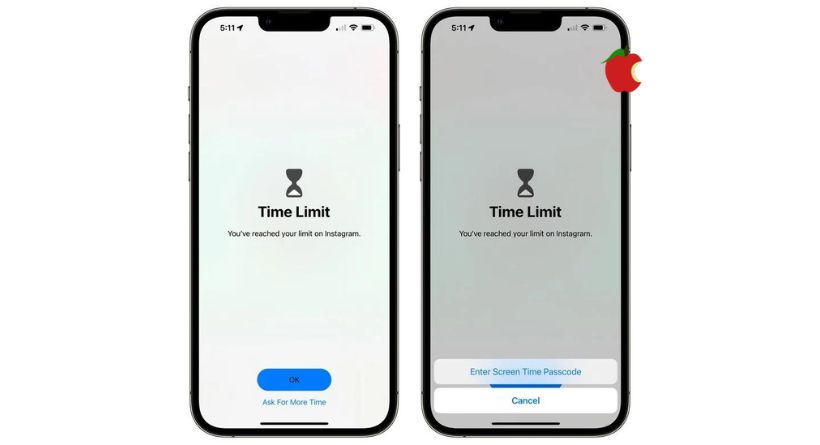
Utilizing Locked Apps
You can tap “Ask for More Time” to access the app once you’ve set up App Limits to lock down the apps you want to be inaccessible. Once you’ve entered your passcode, you can unlock it for the next 15 minutes, an hour, or the rest of the day. Keep in mind that you can’t instantly lock it again after authorizing it for 15 minutes without starting again with the App Limit configuration.
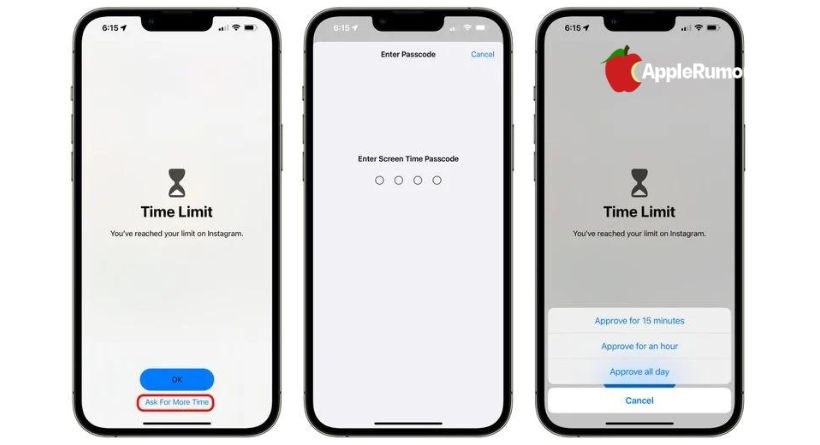
Limitations
All apps on your phone, except the Phone app, may be password locked. There is absolutely no way to disable access to the Phone app. You must edit the “Always Allowed” section of Screen Time to remove apps like Messages and FaceTime in order to enable the limit.
Although you have the option, you might not want to restrict access to Messages and FaceTime. Devices utilizing iCloud for Screen Time are unable to send or receive messages when Messages access is prohibited through App Limits. Keep in mind this while locking down social networking applications since you can’t view alerts for closed apps.
