There’s a Dark Mode on Mac OS that works across the whole system, from the dock and menu bar to all your apps.
Learn how to enable Dark Mode:
- In the menu bar, select Preferences.

- Go to General.

- Click “Dark” under “Appearance.”
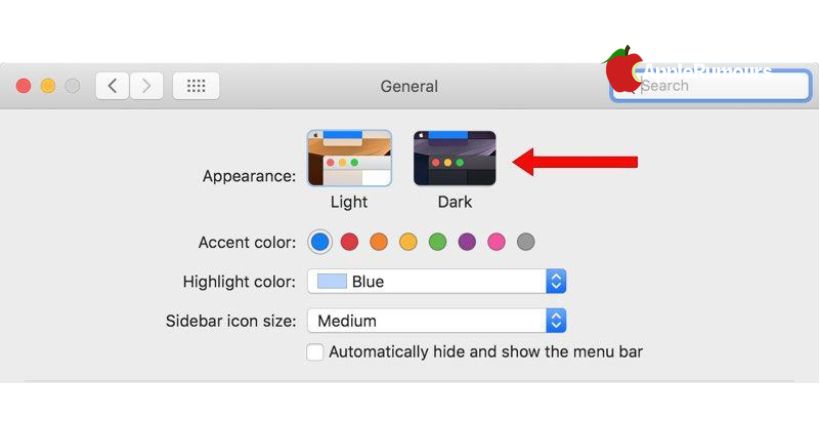
You need only do those steps to enable Dark Mode. You can turn it off again by following the same steps, but select “Light” this time.
You will see darker colors and themes on your dock, menu bar, and all of your Apple apps, including Safari, Mail, Calendar, Notes, the Mac App Store, and Messages. Third-party Mac apps should include dark modes when macOS Mojave releases.







