WhatsApp is the world’s most popular mobile messaging platform despite strong competition from Telegram and Signal. It connects over a billion active users every day.
WhatsApp messages are mainly sent between iPhones and Android phones, but the company is also known to be working on an iPad app that would make the chat platform more popular.
You can use WhatsApp on an iPad without the iPhone associated with your account connected to the internet even though the iPad app isn’t out yet. Find out how to do it below.
WhatsApp on iPad
Previous versions of WhatsApp required users to authenticate an account on another device, like a computer, and used a QR code to link accounts. Even though the initial link is still required, once it’s made, you can use WhatsApp on your iPad without needing your smartphone.
Here’s how to setup WhatsApp on your iPad using the new Multi-Device support, a feature that’s in beta right now.
- Open WhatsApp on your iPhone.
- Click Settings -> Linked Devices.
- Select Multi-Device Beta, then tap Join Beta.
- Go back and select Link a Device.
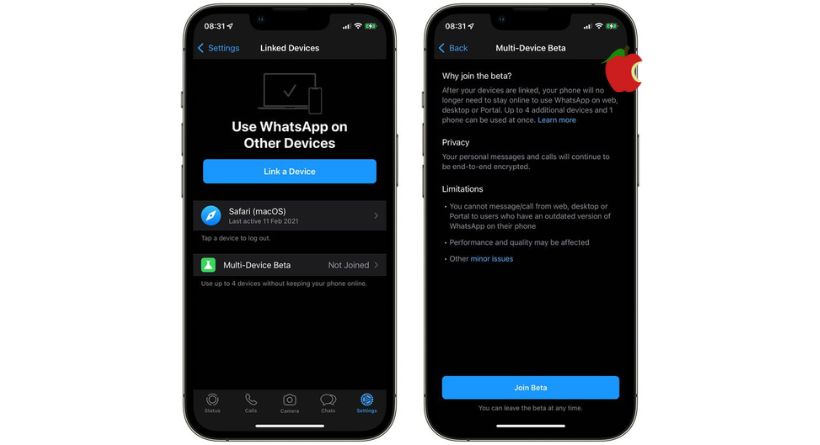
- Use Safari or another web browser on your iPad to go to web.whatsapp.com and then use your iPhone to scan the QR code that appears.
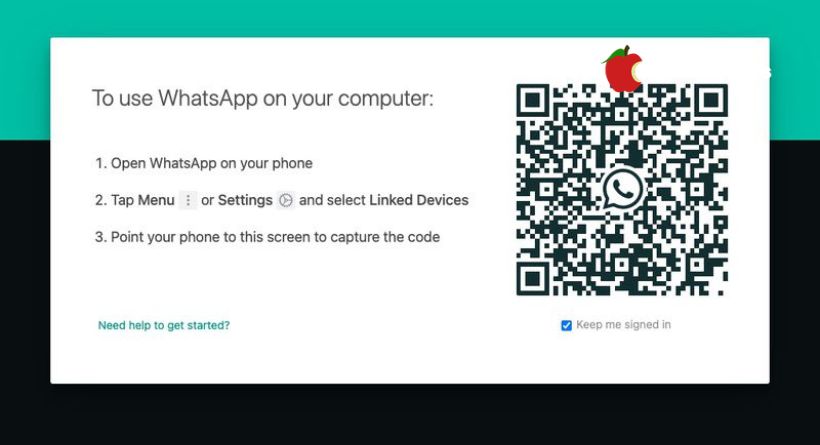
Once you follow these steps, your iPad will be linked to your WhatsApp account, so you can send and receive messages and view chat topics without relying on your phone to be online.
Currently, you can’t delete WhatsApp messages or conversation threads from your iPad. Using the web app won’t give you new message notifications on your iPad. Fortunately, personal calls and messages remain encrypted end-to-end.
Whenever you don’t use your iPhone for more than 14 days, your iPad gets disconnected. Last but not least, the feature is still in beta so WhatsApp warns that the quality and performance of the service may be hampered, though you can leave if you don’t like it.
