Sometimes it can be difficult to decide which apps are worth downloading among the many apps on the App Store. As a college student, it was easy to see how certain apps could make my life easier.
These are my top five free apps for graduate students. This mix includes both Apple and non-Apple applications.
Reminders
You can create study and to-do lists using the Reminders app. This tool is very useful in your work as by using it, you can assign due dates and times, prioritize, and add subtasks. This application can also be used to set reminders for your iPhone, iPad, and Apple Watch. When I have something to add, it is simple to add or remove items from my list.
Reminders are useful for both professional and personal purposes. It helps me manage my time more effectively and makes my life easier. Watch my tutorial on the Reminders app.
Google Chrome
Safari is my favorite browser to browse the web on my iPhone or iPad. Google Chrome is my favorite browser for educational purposes. Chrome can save bookmarks and create shortcuts to multiple Google accounts. Chrome is simple to use on both Apple and non-Apple devices. It allows me to organize my workflow regardless of the device I’m using.
PDF Expert
Annotating PDF files is easy with the iPad by using PDF Expert as it is free for the iPad. By using this application, I can create, markup, and present documents, and presentations directly from my iPad. You can connect it to the Files app and can retrieve your files from your iCloud storage. You can also connect it to other cloud storage providers such as Google Drive, and Dropbox. By using PDF Expert, you can also make files from scratch. You can also convert pages, documents, and images into PDF files. I use the Apple Pencil alternative from XIRON to markup PDF files. It’s a great alternative to Apple Pencil.
OneNote
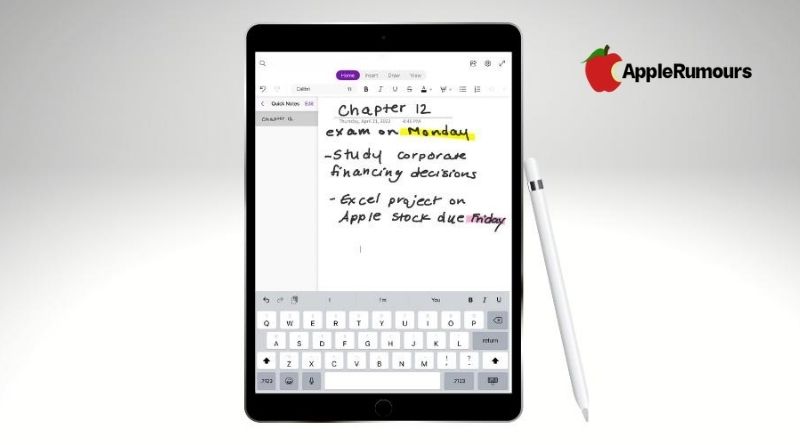
OneNote may not be the most popular note-taking app, but in my case, this is the best app I can use both on Apple and non-Apple products. As this Application is a non-Apple product so this application is a great option for students who have a mixture of Apple and non-Apple devices. I love the Apple ecosystem so my tech setup is almost exclusively Apple. But I also own a Windows laptop that I’ve had for many years and occasionally use.
I can easily access my class notes from any computer using OneNote as this application can be accessed on almost all operating systems. I also love to take notes on this application on my iPad.
You can download OneNote in two ways, as a standalone application or as a part of a Microsoft Office subscription offered by the college or university for its students. You can also opt for the web version if you don’t wish to install an additional app on your system.
Notes

I often make use of Notes to scan documents and documents, even though I don’t print many sheets of paper for school anymore. An Android smartphone had an additional application that let me scan documents. This feature is no longer needed on an iPhone. Notes is a great app to scan documents. After scanning the document I can send it to my email and save it, then mark up it, and then AirDrop. It’s amazing how easy it is to accomplish this using just one application.
What apps are you using for school?
What do think that which apps could make the life of a student much easier? Share your ideas in the comment section below. I would love to hear your comments.
