Your iPhone’s screen may come to life with the right wallpaper. Additionally, if it’s a live wallpaper, it can really give your lock screen life. Although the joke wasn’t very clever, these iPhone live wallpaper applications are quite incredible.
Live wallpapers are no longer used, however. Does Apple still support 3D Touch on its most recent devices? Will my device still be able to use it? Therefore, before continuing, let’s determine the answers to these questions.
Evolution of live wallpapers for iPhone
Along with the release of the iPhone 6s and 6s Plus in 2015, live wallpapers were also released. To animate a picture, it first utilised 3D Touch technology, which is also used by live images. It moves as a result when you touch and hold the picture or background.
With the release of the iPhone XR in 2018, Apple did away with 3D touch in favour of Haptic Touch or long-press. And many people thought that live wallpapers’ era was coming to an end.
But happily, the feature supports the long-press functionality, allowing unrestricted access for even the newest models.
IPhone models compatible with live wallpapers
- IPhone 6s, 6s Plus
- IPhone 7, 7 Plus
- IPhone 8, 8 Plus
- IPhone X, iPhone Xs, and Xs Max
- IPhone XR
- IPhone 11, 11 Pro, 11 Pro Max
- IPhone SE (2nd Generation)
- IPhone 12, 12 mini, 12 Pro, and 12 Pro Max
- IPhone 13, 13 mini, 13 Pro, and 13 Pro Max
What are the best live wallpaper apps for iPhone?
- Live Wallpapers Now
- Live Wallpapers for Me
- Everpix Cool Live Wallpaper 4K
- Live Wallpaper Maker
- intoLive
- Wallcraft
- Live Wallpaper Launcher
- Patternator
- Live Wallpaper 4k
1. Live Wallpapers Now: Color match the wallpaper with your images!

One of the most widely used apps, and for good reason. This Zephyrmobile software has a tonne of unique features in addition to a captivating selection of live wallpapers:
- Creates live backgrounds from your videos and live pictures
- To match the wallpaper to your cover, portrait, accessory, or garment, use the colour mode search option.
- Unique Home Screen widget with fresh pictures every day
The software is quite smooth if you can ignore the interruption from the advertisements. Additionally, the free edition offers a respectable selection in a number of areas, from abstract to undersea. However, sometimes I see locked backgrounds, which prompts me to take out my card.
2. Live Wallpapers for Me: Realistic & textured 4K wallpapers
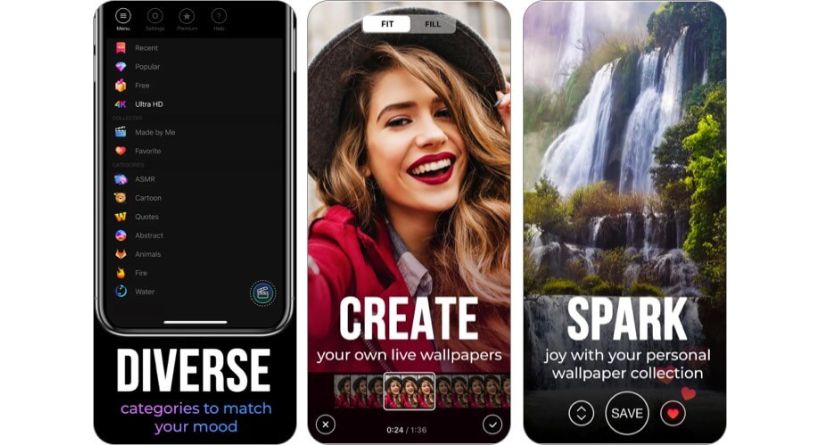
The app’s excellent, well organised live wallpaper collection is its strongest point. Additionally, some of the categories—such as the breathtaking ASMRs, quotations, time-lapse, calendars, pixels, etc.—are rather limited.
- A wonderful collection that is consistently updated
- Your videos may be made into live backgrounds.
- After a 30-second commercial, hidden wallpaper is unlocked.
I just have one issue with the app: the 5-second commercial that appears after practically every swipe. It makes you less inclined to look through the whole collection. The amazing thing is that you can avoid certain issues with the yearly membership.
3. Everpix Cool Live Wallpaper 4K: Amazingly cool wallpaper collections

Everpix has risen to the top of users’ favourite wallpaper apps because to a “cool” collection of photographs. The live wallpaper iteration delivers similarly beautiful animations, as you could anticipate.
- Thousands of 4K wallpapers that are completely free
- Display a glimpse of how it will appear on the home and lock screens.
- Daily new wallpapers
I fell madly in love with the app sometime between perusing the portfolio of locations, pixel art, and sport. You must download and review the collection at least once, in my opinion.
4. Live Wallpaper Maker: A complete app with widgets, custom icon, and keyboard options

This programme is especially made to meet your needs if you want extreme customisation. The software not only provides live wallpapers but also lovely static wallpapers, a selection of icon sets, widget apps, and keyboard apps.
- 5-in-1 app
- Thematic Live bundles with a large selection of wallpapers (which complement the lock/home screen backgrounds and the keyboard skin)
Amazingly, the programme places its advertisements at reasonable intervals rather than barraging you with them constantly.
5. intoLive: The best live wallpaper making app
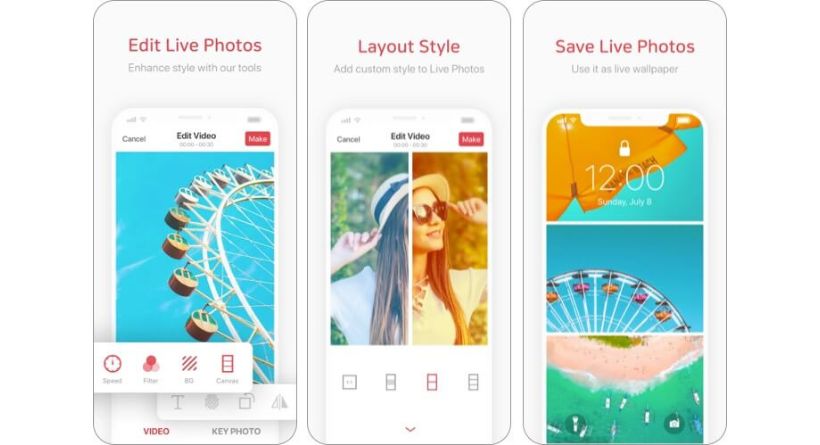
Even while our list includes a few live wallpaper creators, this one really tops the list. Beyond simply live photographs or videos, intoLive can also turn GIFs, recurring still photos, and burst-mode photos into animated desktops.
- Thirty different filters
- Media files may be imported via Wi-Fi, iTunes, Dropbox, Google, etc.
- Creates 30-second live pictures by combining many recordings
This software has several features, including size conversions, playback speed adjustments, video size adjustments, and clip repetition. And happily, the advertisement typically supports throughout conversions and doesn’t interfere with editing.
6. Wallcraft – Wallpapers HD, 4K

Given the gorgeous, high-quality pictures, I believe this software is well worth the subscription fee to access the live wallpapers. These distinctive live wallpapers will captivate you with images of the ocean, space, and everything in between.
Additionally, it has a big collection of cost-free still backgrounds. Every day, new works of art and photographs are uploaded that you won’t discover elsewhere, giving the site a unique feel. Additionally, the user interface is clear and simple, however the pop-up adverts are a letdown. However, if you want to get the most out of this software, you may pay to remove them.
7. Live Wallpaper Launcher: Best abstract wallpapers for iPhone
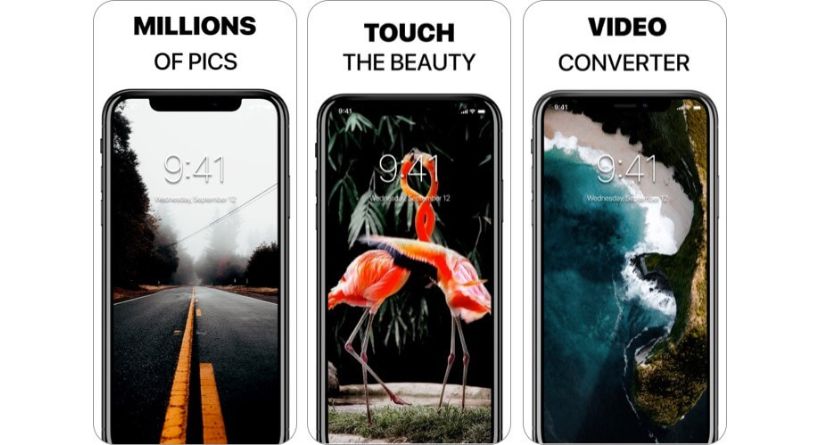
This software places an emphasis on quality over quantity. Even though the app only has 5 categories, practically all of them are pretty stunning. The wallpapers in the abstract category are my favourite.
- High-resolution wall murals
- Can slap some stickers on live photographs
- Collection updated every week
Although I think the sticker concept is fantastic, I did not like the selection they had. Compared to the other high-quality photographs given, these seem unprofessional.
8. Patternator Video Wallpapers: Cutest and smartest live wallpaper maker

Despite not being a dedicated wallpaper software, this one works brilliantly to produce amusing, unique, and original live wallpapers for your iPhone.
- Makes the most awesome animated patterns
- May change the size, spacing, and arrangement of the design.
- Various filters are available to influence how an item or pattern moves.
Although there is a little flaw, this programme is unquestionably unique. To save the pattern as a live picture, you must have the premium version. You may, however, download it as a GIF and use the GIF as your desktop background (this diversion absolutely works)!
9. Live Wallpaper 4k: Stunning Outerspace HD wallpapers

When I initially started the app, it displayed a gorgeously animated big-bang explosion; to this day, my smartphone still has the live wallpaper.
- Beautiful animations with a nature or outer space theme.
- Bokeh Effect HD, Night Out, Snow and Water HD, and more categories are examples.
- Convert films into live backgrounds and images
Although I enjoy the app for its diversity, there is one significant flaw: the animation takes a while to load and may be annoying.
How to use native live wallpapers on iPhone
Apple has a few built-in live wallpapers, although with few selections. They are some of the most attractive and well-optimized wallpapers for your smartphone, to be honest.
To get them, just follow the instructions below:
- Select Wallpaper in the Settings app.
- After tapping choose a New Wallpaper, choose Live from the list of possibilities.
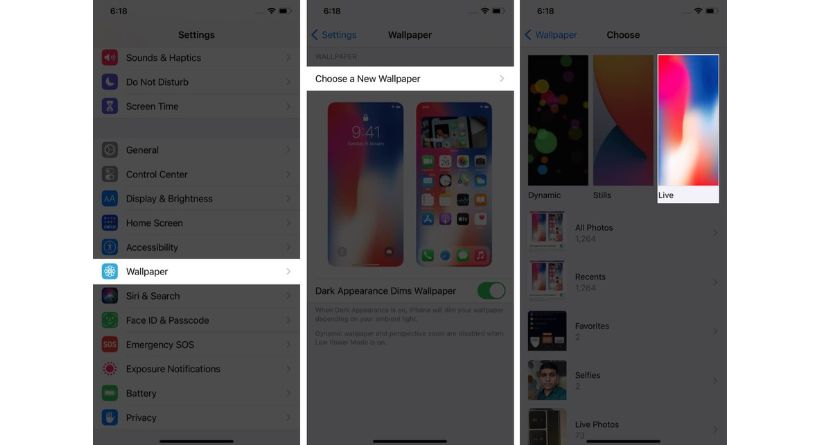
- Choose the desired live wallpaper, hit Set, and then choose Set Lock Screen from the dialogue box.
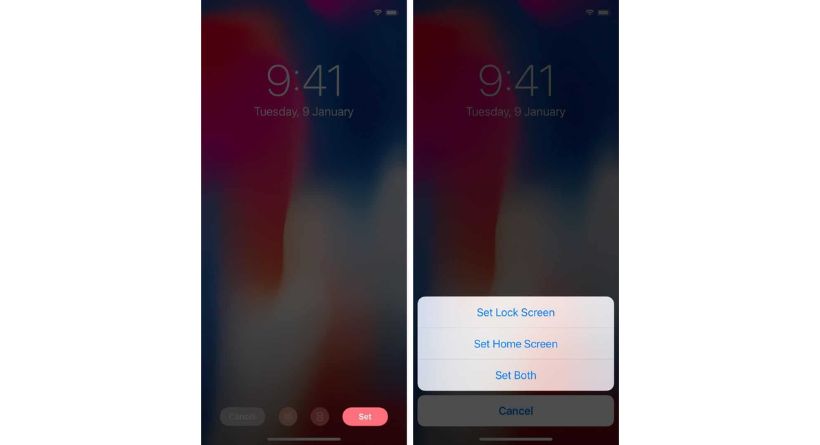
The native live wallpaper from Apple is now shown on your lock screen.
FAQs about iPhone live wallpapers
Q. Do these apps work on iPads?
No, the live wallpaper feature on Apple’s tablet is not supported, despite the fact that the iPad can take live photos and let you see them animate in the Photos app.
Q. Can you change/edit the static photo you see in a live wallpaper?
Yes, select edit from the live photo icon in the bottom of the Photos app after opening the live photo. Choose the freeze frame, then choose Make Key Photo, Done, and set it as your wallpaper.
Q. How long can live wallpapers be?
The maximum length of a live wallpaper is five seconds, but a love photo and GIF can be longer. Thus, to get a specific loop, edit it in the Photos app, then set it as wallpaper.
Q. Are live wallpapers bad for iPhone’s battery?
Yes, to some extent! Although live wallpaper keeps running in the background and puts some strain on the CPU, nothing too drastic happens. Additionally, the battery will suffer if you frequently animate the image.
I frequently switch between 3–4 apps, at the risk of sounding like a live wallpaper nut. Real-time wallpaper to tease my family and friends, I use the Patternator app, and I use intoLive to turn my videos or current favourite GIFs into live photos.
I also frequently return to the Live Wallpaper 4k app for some new visuals because the astrophotography lover in me can’t get enough of it.
