Those of you who were fortunate enough to recently purchase a new iPhone may be asking how to link your Apple Watch to your new sparkling Apple gadget and detach it from your old iPhone. You’ll be happy to hear that following this easy instruction will let you link your Apple Watch with a new iPhone without losing any data.
From disconnecting or unpairing from your old phone to pairing your Apple Watch with your new iPhone, we’ll walk you through the whole procedure. Fortunately, Apple will immediately backup your Apple Watch’s data when you unpair it from your old iPhone, making it simple to transfer everything to your new phone.

Backing up your Apple Watch
It will pleasure you to know that Apple offers a full automated backup service when you start to unpair your Apple Watch from your previous iPhone if you are concerned about backing up your Apple Watch data before moving it from one iPhone to another.

Umpiring an Apple Watch from your old iPhone
- Launch the official Apple Watch app on your iPhone.
- If it isn’t already highlighted, tap the “My Watch” icon in the bottom left corner of the app.
- On the iPhone screen, click the “All Watches” icon in the upper-left corner.
- All of the watches that are presently synced with your iPhone 5 are listed here. Click the information icon on the right-hand side to choose what you want to disconnect or unpair from your iPhone. the little circle containing the letter I
- Choose “Unpair Apple Watch” from the list’s bottom button and confirm your selection.
- Obey the directions shown on the screen.
You may pair or link your Apple Watch to your new iPhone after backing up your old one and moving all of your data to the new one.
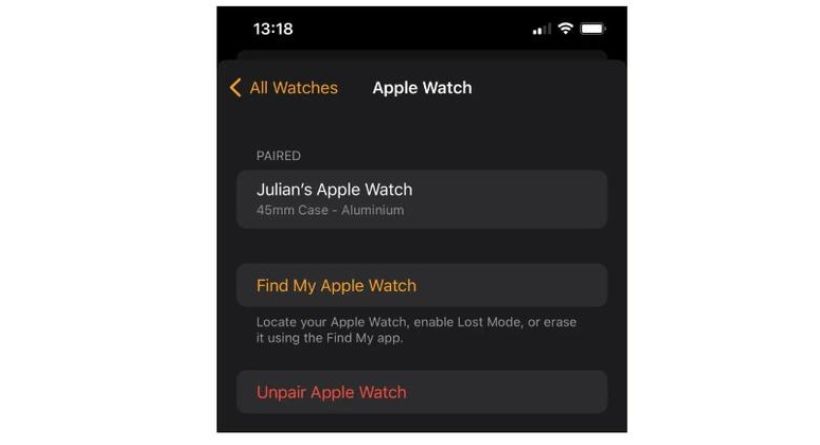
Pair Apple Watch to a new iPhone
- It is important to note that while connecting your old Apple Watch to your new iPhone, be sure you choose “Restore from Backup.” Make sure everything is accessible on your previous phone by choosing the most current backup of your Apple Watch.
- Open the official Apple Watch app on your iPhone to re-start the pairing procedure. Depending on the type of your Apple Watch.
- The version of your iPhone, and the iOS operating system, Apple will then display instructions on screen to walk you through the procedure.
- Your previous Apple Watch and your new iPhone have now been linked.
If you have both a new Apple Watch and an equally new iPhone, you can easily link your devices by opening the official Apple Watch app on your iPhone and choosing the pairing option. To set up your iPhone, just follow the on-screen instructions given by Apple.
