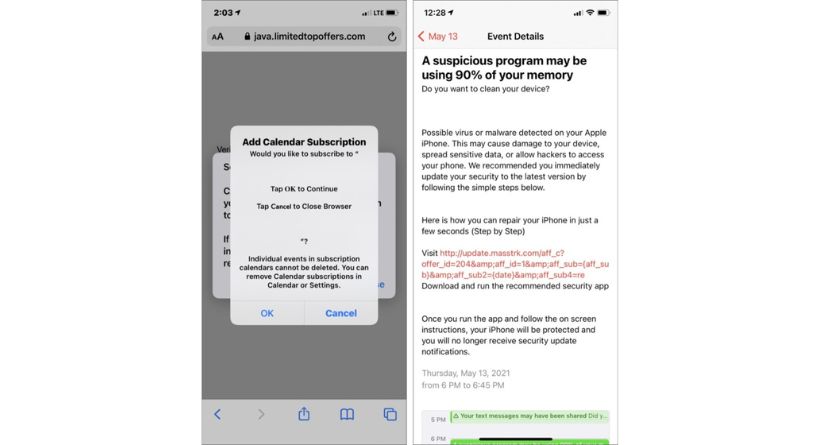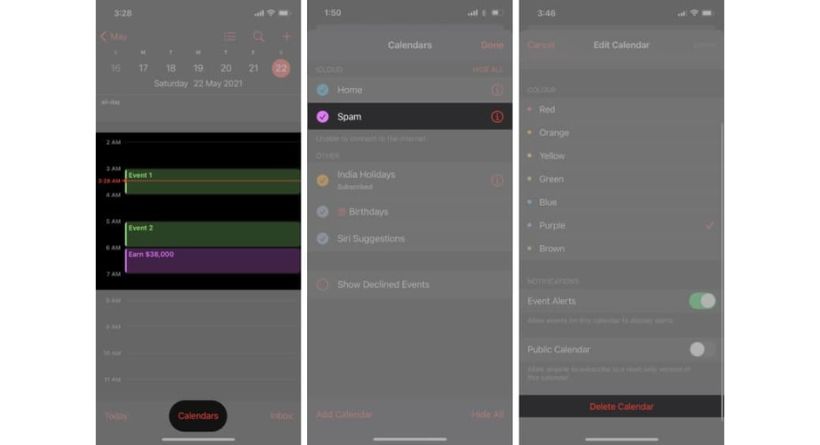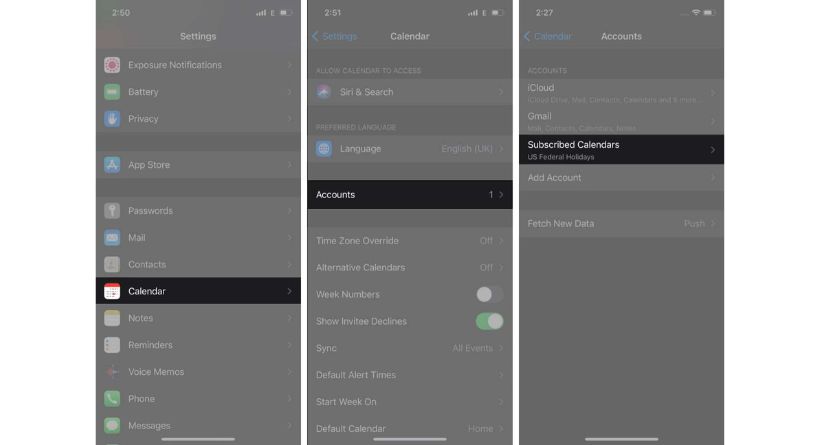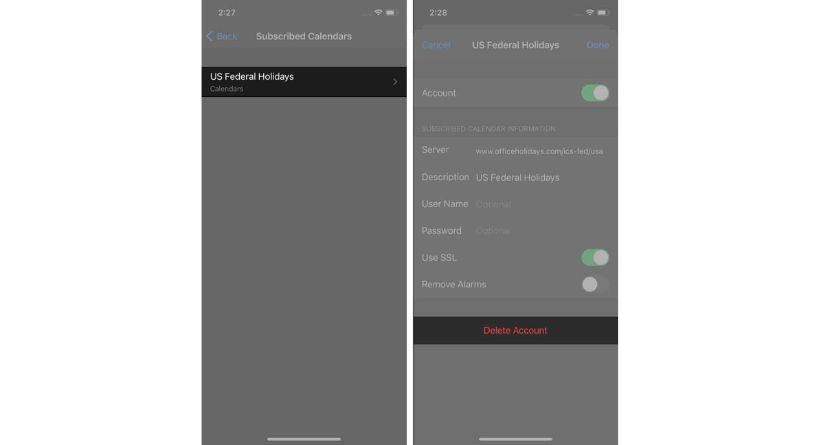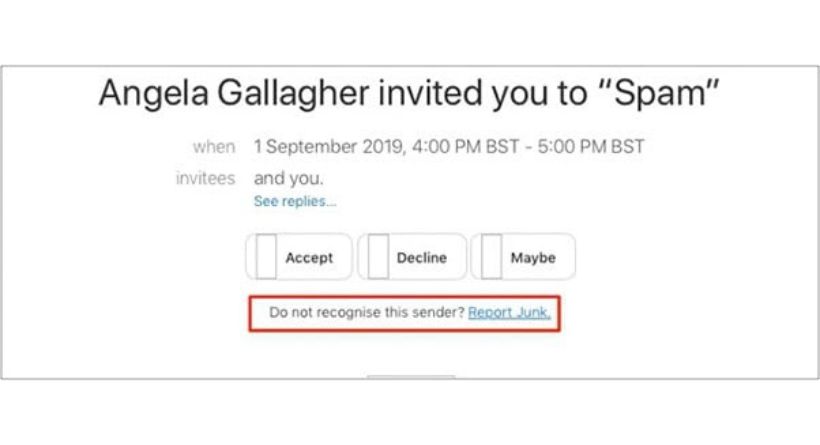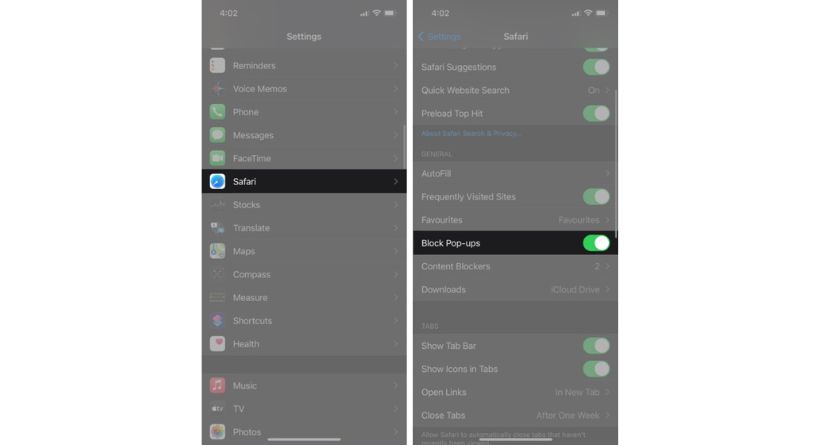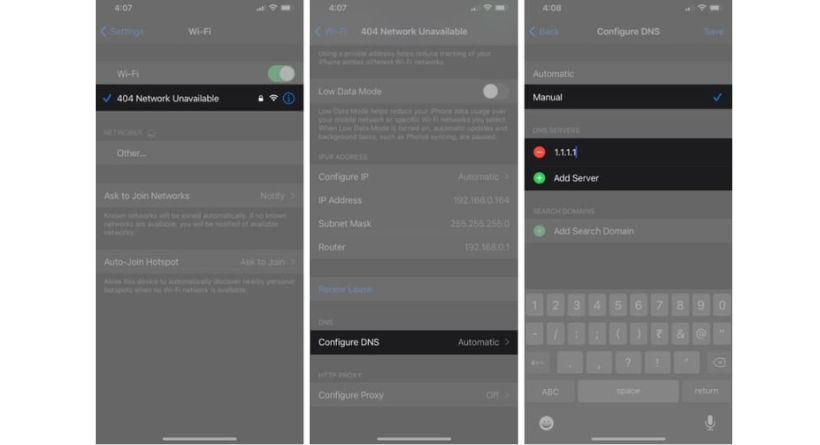You’re not alone if you’ve noticed that events and reminders sometimes emerge out of the blue in the Calendar app on your iPhone. Many iPhone users have this problem often when they mistakenly sign up for a third-party calendar service. In turn, this causes the calendar to fill up with spam events. Fortunately, this can be solved quickly. Find out what the calendar virus is, how to get rid of it from your iPhone, and how to avoid becoming infected.
Where does iPhone get the calendar virus from?
Spam on the iPhone calendar is comparable to phishing emails. Hackers make links that seem remarkably similar to the actual page in text messages, emails, online sites, and pop-up windows. And these links drive users to the Calendar app when they unintentionally click on them. The default settings on iPhone allow these hackers to send spam calendar events even if you tap back or refuse the event.
Given that it’s possible for anybody, including those who aren’t in your contacts, to send calendar invitations to your iPhone, Apple has some of the blame in this situation. The user may click on the link in the event since they aren’t anticipating spam links in the Calendar app, which will (most likely) take them to a phishing website. These sites might include malware and hacker programmes that compromise your personal information.
How to get rid of deceptive calendar events virus on iPhone
- Delete spam events using the iPhone’s Calendar app
- Clear calendar virus from iPhone Settings
1. Delete spam events using the iPhone’s Calendar app
- Open the Calendar app on your iPhone.
- Tap the Calendars button at the bottom of the home page.
- Your iPhone’s connected calendars will be shown in a list.
- Find the colour of the spam event, then hit the I button next to it.
2. Clear calendar virus from iPhone Settings
You may need to unsubscribe from these events from your iPhone’s settings if you keep getting spam events. Here is how to go about it.
- Go to the iPhone Settings page.
- Scroll down, then choose Calendar.
- Select Accounts after that, then hit Subscribed Calendars.
- Tap Delete Account after choosing the calendar you didn’t subscribe to.
How to stop iPhone calendar spam
- Report the spam event as junk
- Disable popups on Safari
- Use privacy-focused DNS server on iPhone
1. Report the spam event as junk
By marking a calendar invitation as garbage, you may alert Apple about spam events. The events won’t then show up on your iPhone or the iPhones of other users, thanks to Apple. To accomplish this:
- Access iCloud.com from your Apple device.
- Select the spam event in Calendar and then press Report as Junk.
2. Disable popups on Safari
These spam incidents often infiltrate your iPhone via Safari. The hackers trick you into clicking on questionable popups so they may clutter your iPhone with unwanted events. This issue may be reduced on Safari by disabling popups.
- Access the iPhone settings.
- Choose Safari.
- If you haven’t already, turn on Block Popups.
3. Use privacy-focused DNS server on iPhone
On your iPhone, using a privacy-focused DNS will shield you against spyware other than the Calendar virus.
One such DNS service that monitors malware and viruses online and stops them from infecting your iPhone is Cloudflare’s WARP. To configure a unique DNS on your iPhone:
- Choose Wi-Fi under Settings.
- Tap the name of your Wi-Fi network.
- Change the settings from Automatic to Manual by scrolling down and selecting Configure DNS.
- When using Cloudflare’s DNS address, enter 1.1.1.1 and click Add Server.