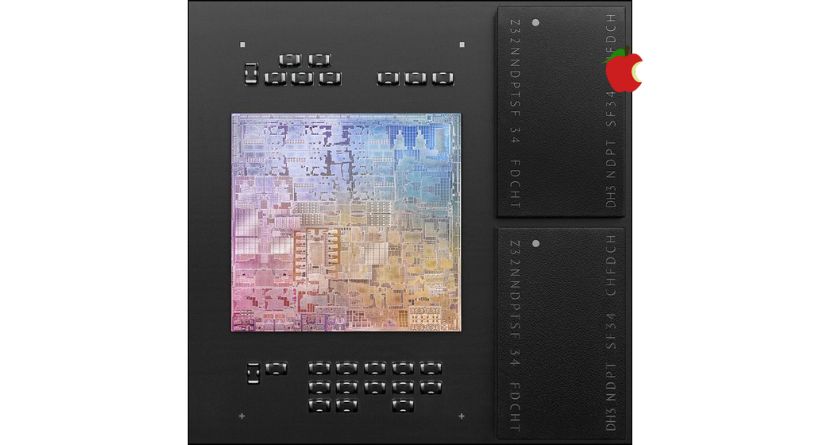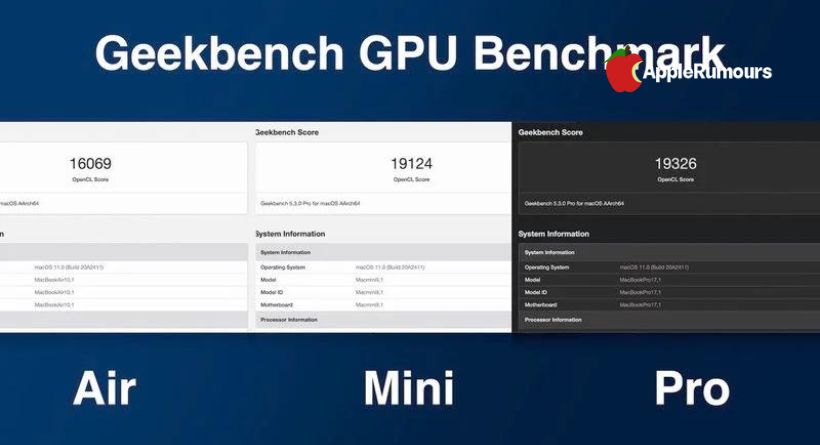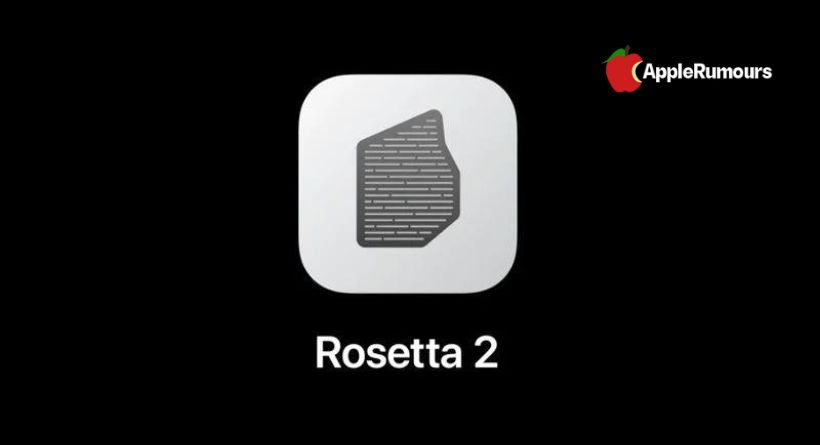By introducing variants of the 13-inch MacBook Pro, MacBook Air, and Mac mini in November 2020, Apple introduced the first Macs using an Arm-based M1 processor. Apple released the M1 iMac and M1 iPad Pro in the first quarter of 2021. The M1 processor is the result of Apple’s work on semiconductors designed for the iPhone and iPad for more than ten years, and it has won praise for its exceptional performance and efficiency.
This article explains all you need to know about the M1 chip and how it differs from Intel’s earlier processors.
Explained: Apple’s M1 Chip
The M1 was the first System on a Chip (SoC) produced for use in Macs that was created by Apple. It was the Cupertino Company’s first move away from the Intel processors that it had been using in Macs since 2006.
As a “System on a Chip,” the M1 integrates a variety of different parts that power the various features in the Mac, including the CPU, GPU, unified memory architecture (RAM), Neural Engine, Secure Enclave, SSD controller, image signal processor, encode/decode engines, Thunderbolt controller with USB 4 support, and more.
The M1 is so much quicker and more effective than earlier Intel CPUs because Apple worked to unify the numerous chips that Macs previously needed for CPU, I/O, and security. The M1’s technologies can all access the same data without switching between different memory pools because to Apple’s unified memory architecture, which is also a significant contributing component.
The unified memory architecture included in the M1 chip enables access to the same data pool without the need for data copying between the CPU, GPU, and other processing components. This enhances the M1’s efficiency and speed noticeably. Because so few Macs have user accessible RAM, it is not surprising that this memory design prevents user RAM upgrades. The maximum RAM for M1 Macs is 16GB, however even the minimum 8GB is enough for daily operations.
The M1 has 16 billion transistors, which is the most transistors Apple has ever included in a chip, making it the fastest CPU core made of low-power silicon with the best CPU performance per watt. Apple’s chip design has made it feasible for it to produce Macs that are quicker and more energy-efficient than those made by Intel, and more improvements are now achievable because to the new tighter integration of an Apple-designed CPU combined with Apple-designed software.
What Makes the M1 Different?
Apple Silicon M1 employs an Arm-based architecture similar to the A-series processors that Apple has been developing for iPhones and iPads for years, unlike Intel chips that are based on the x86 architecture.
The A14 semiconductor in the most recent iPhone and iPad Air models, constructed on a 5-nanometer technology by Taiwan Semiconductor Manufacturing Company, is comparable to the M1 chip, the most potent chip Apple has yet to develop (TSMC). Since several years, TSMC has produced all of Apple’s processors.
Macs with the M1 Chip
In place of the entry-level models in those ranges, Apple has introduced the 2020 MacBook Air, 13-inch MacBook Pro, and Mac mini featuring M1 CPUs.
Additionally, Apple has released M1 versions of the iMac and iPad Pro.
GPU, CPU, and Neural Engine
CPU
The M1 chip has an 8-core CPU with four cores for high performance and four cores for great efficiency. The high-performance cores are meant to provide the highest performance for single-threaded applications that need a lot of power.
The M1 Macs can outperform even the most expensive 16-inch MacBook Pro models because to the four powerful cores’ ability to work together to provide remarkable multithreaded performance.
There are four high-efficiency cores that utilize a tenth of the power to prolong battery life for less demanding applications that don’t need as much power, including web surfing.
According to Apple, these cores provide performance on par with the dual-core MacBook Air from the previous generation while using far less power. When substantial power is not required, these cores may operate independently; but, for demanding tasks, all eight cores may be active simultaneously.
The remarkable performance of the M1 processor has been proven by benchmarks of the MacBook Air, MacBook Pro, and Mac mini. The models vary somewhat in terms of temperature, but they all provide the best single-core performance of any Mac and multi-core performance on par with Apple’s desktops.
The MacBook Air and MacBook Pro were closely followed by the Mac mini, which had the top single-core and multi-core Geek bench 5 scores of 1702 and 7380 respectively.
GPU
Although the Apple Silicon chip includes an 8-core GPU, the entry-level MacBook Air models utilize a 7-core GPU version of the processor with one core deactivated.
The Mac mini, MacBook Pro, and higher-end M1 MacBook Air models all have 8-core GPUs with 2.6 teraflops of throughput and close to 25,000 simultaneous threads. The M1 is a personal computer with the fastest integrated graphics, according to Apple.
The GeForce GTX 1050 Ti and Radeon RX 560 are outperformed by the M1 processor, according to graphics performance testing. Furthermore, it received an OpenCL score of 19305, which is comparable to the Radeon RX 560X and Radeon Pro WX 4100.
Cognitive Engine
A Neural Engine is included inside the M1 processor, a feature that Apple began including in its A-series CPUs a few years ago. For things like video analysis, speech recognition, image processing, and more, the Neural Engine is meant to speed up machine learning activities throughout the Mac.
When compared to the model generation that has shifted to the M1, the 16-core Neural Engine can execute 11 trillion operations per second for up to 15 times quicker machine learning performance.
M1 Speed Apple
In comparison to the Intel CPUs used in earlier-generation computers, the M1 chip offers up to 3.5 times the CPU speed, a 6 times faster GPU, and a 15 times quicker machine learning capability.
The M1 provides 2x quicker CPU performance compared to the most recent PC laptop CPUs while using just 25% of the electricity.
Battery Life
The M1 processor from Apple is faster than any previous Mac chip the company has yet to create, but it also uses less battery power.
Compared to Macs of earlier generations, an M1 Mac’s battery life may last up to twice as long. The 13-inch MacBook Pro, which can run for up to 20 hours, has the greatest battery life of any Mac. This is a battery life improvement of two times over the previous model.
Comparative Intel
Apple employed the M1 processor in its entry-level Macs, and it outperforms even the most advanced CPUs found in Intel Apple’s laptop series in terms of CPU performance. The M1 processor offers the fastest single-core performance of any Mac, and its multi-core performance is competitive with that of many Apple desktop computers.
Although Apple continues to sell Intel-based 13-inch MacBook Pro and Mac mini models, the M1 versions of these Macs have substantially quicker CPU speeds. Unless compatibility with x86 software and the ability to run Windows is a priority, it is not a smart idea to purchase a non-M1 version of the 13-inch MacBook Pro or Mac mini at this time due to the subpar performance.
It’s important to bear in mind when shopping for a Mac that other models in Apple’s portfolio will eventually switch to Apple Silicon processors. Currently, Apple’s higher-end laptops and desktops still perform better in terms of GPU performance, but this might change whenever new iterations of Apple Silicon chips are released.
Features of M1 Security
The built-in T2 chip on Intel Macs managed security and other functions, but with M1 chips, the functionality is built-in and a separate chip is not necessary.
The M1 has a storage controller with AES encryption technology for faster and more secure SSD performance as well as an integrated Secure Enclave that controls Touch ID.
Apps running on M1 Macs
Aside from developing the Rosetta 2 translation layer, which enables x86 programmes to operate on the M1 processor, Apple has also established tools to enable developers to generate Universal software binaries that work perfectly on both Apple Silicon and Intel chips due to the M1 chip’s unique design.
The functionality known as Rosetta, which enabled PowerPC software to run on Intel-based Macs in 2006 when Apple switched from PowerPC to Intel, has been reimagined as Rosetta 2.
With Rosetta 2, software made for Intel computers will still operate on M1 Macs, although with a few minor performance penalties. Due to the performance improvements made with the M1, programmers often operate identically on Intel and M1 Macs.
Moving to M1 Macs shouldn’t cause any disruptions to current operations, and over the next several years, the majority of well-known Mac applications will probably be developed to operate natively on M1 Macs. Windows compatibility is now one of the biggest trade-offs when selecting an M1 Mac.
Although some users have found methods to make it work, there is no Boot Camp for M1 Macs and these computers cannot officially run Windows. Official support could be provided in the future, but it would mostly rely on Microsoft licensing their Windows for Arm-based devices to customers, which hasn’t occurred yet.
As long as app developers make their programmes accessible for the Mac, M1 Macs can run both Mac and iPhone/iPad apps. Previously, any iOS programme could be side loaded onto an M1 Mac, however that ability was eliminated in January 2021.
Using M1 Mac
There are various tips and methods for carrying out procedures like file transfers, booting into recovery mode, and locating applications made specifically for the M1 Macs since they use a new sort of microprocessor created by Apple. Check out our M1-specific how-tos, which we have plenty of.
M1, M1 Pro, and M1 Ultra
Following the M1 processor, Apple announced the M1 Pro and M1 Max in October 2021 for the 14- and 16-inch MacBook Pro models. The 10-core CPU of the M1 Pro and M1 Max, which are speedier versions of the M1, features two high-efficiency cores and eight high-power cores.
Although 14 and 24-core versions are available for lower-end MacBook Pro models, as well as an 8-core M1 Pro chip for the most cheap 14-inch laptop, the M1 Pro has a 16-core GPU and the M1 Max has a 32-core GPU. Apple also unveiled the M1 Ultra in 2022, which has double the CPU and GPU capabilities of the M1 Max.
M2
The upgraded MacBook Air and 13-inch MacBook Pro have Apple’s M2 processor, which was released in June 2022. The M2 has an identical 8-core CPU to the M1, but it provides nine- and 10-core GPU choices instead of the M1’s original 7 and 8-core options, which means that it has more GPU cores overall.